

Insert the disc into your DVD drive. If the program does not start automatically, simply access the "Index.html" file in the root directory of the DVD.
Searching requires JavaScript.
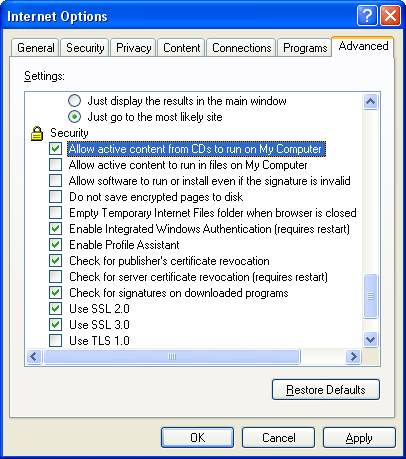 Open menu "Tools", "Internet Options", choose "Advanced" tab, scroll down to the "Security" section. Make sure that "Allow active content from CDs to run on My Computer" is checked. This will enable active content for every CD running on your computer. To disable active content simply uncheck the mentioned item.
Open menu "Tools", "Internet Options", choose "Advanced" tab, scroll down to the "Security" section. Make sure that "Allow active content from CDs to run on My Computer" is checked. This will enable active content for every CD running on your computer. To disable active content simply uncheck the mentioned item.

www.isevent.com
Copyright © International Federation of Automatic Control